September seemed like it passed by incredibly fast. I told myself I wouldn’t try to do as much as I have in the previous months and slow down a bit, but September went by so fast I’m not sure if I did slow down or not. App development started with work on a financial educational app I’ve been working off & on in small increments. The work on it mostly consisted of researching, gathering, and organizing data. I’ve got a couple of other updates I plan on working on and finishing this year so I’m not sure when I’ll finish this new app, but I’m looking forward to continuing progress on it and eventually releasing it.
Most of my app development time in September consisted of working on the six app Word Owl’s Word Search update. Since I’ve been able to enhance standard text to better formatted higher resolutions I wanted to put that into use on more apps that have prominent text in them. The standard text in my word search apps mainly appear on the left side displaying the words within the word search. I already created higher resolution letter blocks and buttons so they didn’t need enhancing and they’re unrelated to how the standard text displays. I really like my word search apps especially the educational aspect of them and how they look overall so I knew I wanted to improve these apps. I worked on and tested each app individually to keep the process more organized since there were going to be 6 different app updates on different app stores which in the end equals over a dozen individual builds. With each Word Owl Word Search app I learned new things in regards to touch recognition and focused more on presentation. Since I knew I was definitely going to improve text resolution in all of my word search apps I decided it would also be a good time to go ahead and improve touch recognition in those that didn’t have it. The touch improvement does a better job of not selecting unwanted letters. Sometimes a letter block would change alpha as if its being selected because of its close proximity to the letter being selected, but now there’s a less chance of that happening. The code within the app already took this into consideration initially and made sure to not let it interfere with the correct selections. However, now with the update there’s a better chance of a letter block not thinking its being selected externally even its momentarily touched on the edges.

In terms of presentation, I decided to add a little game complete animation to the apps that didn’t have an additional one. All of the apps had a level complete/good job pop up but with some of them I took the level complete congrats a step up with some sort of firework type explosion depending on what the app theme was. Snowflakes for Christmas, bats for Halloween, and different color word blocks for the sight word classroom editions. The holiday versions already had this implemented, but some of the grade level versions didn’t so I added it to them. After finishing all of the builds I tested them on different devices(tablets & phones) on each platform(iOS, Amazon Android & Google Play Android). I ran into a few bugs throughout testing which involved a lot of back and forth with finding and fixing the bug, generating a build, & testing. Eventually all of the apps turned out fine so then I proceeded to uploading builds and updating metadata. I looked into which keywords each app had, and decided to add some new ones to each one that weren’t used in the others to kind of spread out the chance of a person finding at least one of my word search apps. I also updated some of the screenshots and descriptions. After releasing an update I like to pay closer attention to update numbers, and most of these apps ended up receiving nice update numbers so far. Getting a lot of update downloads lets me know that a lot of people must be enjoying my apps and finding them useful at least to some extent. I’m sure there are some that download apps & updates without even using the app yet because I do that sometimes but I think most people will usually check out an app somewhat soon after downloading it initially.
Ok enough rambling about that update but that’s what took over most of my dev time in September. The update themselves didn’t take long individually, but since it was six different apps on various app stores the overall time was dominant. Towards the end of September I added some more data for the finance app I mentioned earlier. In October I plan on updating the RX Quiz of Medicine app with enhanced text resolution and possibly Strike the Goal since they have a fair amount of standardized text, especially RX. Until next time ∞
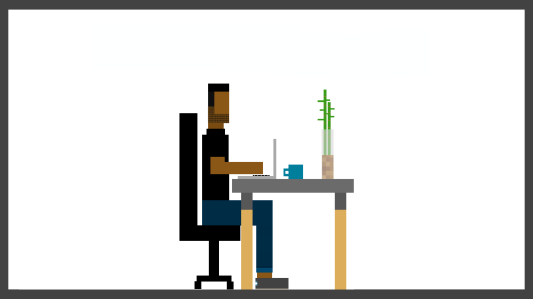
[…] September: Worked on & finished updates for Word Owl’s Word Search Kindergarten, 1st, 2nd, 3rd Grades, Christmas, & Halloween editions. Did a small increment of work on the Finance app. […]